What You Need To Know About GA4
Google Analytics 4 is based on a different kind of event and offers a more flexible and agnostic data collection paradigm that has its origins in Google Analytics for Firebase.

Google Analytics 4 is based on a different kind of event and offers a more flexible and agnostic data collection paradigm that has its origins in Google Analytics for Firebase.

Google has formally announced that Universal Google Analytics (UA), the old version, will no longer process hits as of July 1, 2023. Moving forward, Google Analytics 4 (GA4), the new version, will measure Website and App activity and performance.
Though this may come as a surprise to some, GA4 has been around for a while and fortunately UA will still be available for an unspecified time after it stops collecting hits in 2023. Google’s transition GA4 is designed to be all about the consumer, addressing privacy concerns, the world without cookies (read more here) and improved functionality including machine learning (AI) that automatically identifies trends.
MediaOne recommends that organizations set-up GA4 prior July 1st, 2022 so they can have a full year of data that can be compared to their existing Universal Analytics. But have no fear we have a team of GA4 experts to help you through this transition.
So, let’s take a look at some GA4 basics according to Google.
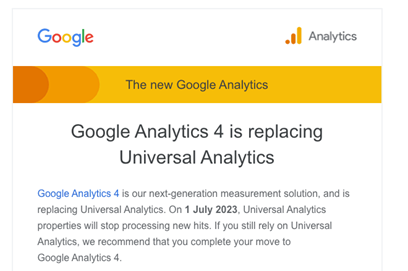
In Universal Analytics, the basic unit of collected data is referred to as a hit. A hit is essentially a package of descriptors that is sent to the Analytics servers to record a user interaction
Hit
An interaction that results in data being sent to Analytics. Common hit types include page tracking hits, event tracking hits, and ecommerce hits. Each time the tracking code is triggered by a user’s behavior (for example, user loads a page on a website or a screen in a mobile app), Analytics records that activity. Each interaction is packaged into a hit and sent to Google’s servers. Examples of hit types include:
Google Analytics 4 is based on a different kind of event and offers a more flexible and agnostic data collection paradigm that has its origins in Google Analytics for Firebase.
About events
Events are triggered as users interact with your site or app. The data you see in your reports comes from events that trigger as users interact with your website and/or app. For example, a page view event triggers when a user views a page on your site.
The following kinds of events are collected once you set up basic data collection.
Automatically collected events
Automatically collected events are collected automatically when you set up data collection. Examples would be:
Enhanced measurement events
Enhanced measurement events are collected automatically when you enable enhanced measurement. You can enable or disable the collection of individual enhanced measurement events in Admin.
Examples would be:
Bottom line: Universal Analytics is session based and uses hits, Google Analytics 4 is event based and things like pageviews are now events. They may look and feel different, but the basics are the same.
Now assuming you have already set-up GA4, let’s take a look at what matters most.
Site Traffic
To see where your site traffic is coming from open GA4 and click on Life Cycle > Acquisition > Traffic
Traffic sessions are reported using default channel groupings where a group consists of related traffic sources, matches a list of search sites or the medium exactly matches Organic. Click here to find out more about Google classifications.
User engagement
Understanding user engagement helps you determine whether the page content works or whether it needs to be worked on. Universal Analytics used bounce rate, which only identified when a user went to a page and immediately left. GA4 replaced bounce rate and with a metric that measures engaged sessions which is any time a user spends 10 seconds or more on a page. You are also able to adjust that time setting up to 60 seconds.
To get to the engagement metrics go to Life Cycle > Acquisition > Traffic > Engagement
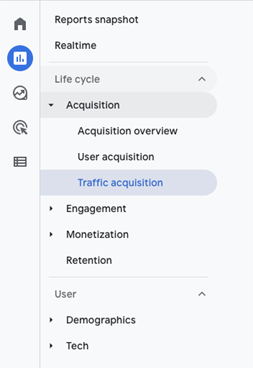
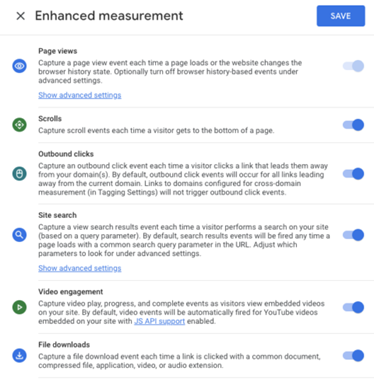
Events
As you saw earlier in this article, an event measures a users’ interaction with your website or app. GA4 collects automatic events and enhanced events. You will get the most insight from GA4 events by enabling the enhanced feature which is easy to do. You’ll find that these metrics measure some of the most common site interactions.
Click here For a more detailed Google tutorial about events.
Conversions
A conversion is like finding The Holy Grail. It’s the ultimate goal of a website or app; get a user to take action. Requesting a travel guide, downloading a file or signing up for an email newsletter are examples of a successful conversion. GA4 only tracks five conversions automatically which, unfortunately only applies to apps except for purchases which works for apps and the web.
Fortunately, GA4 lets you select the events that you want to be considered conversions.
Click on Configure > Events then toggle on each event that you want marked as a Conversion.
To see a conversion report in GA4 click Life Cycle > Engagement > Conversations.
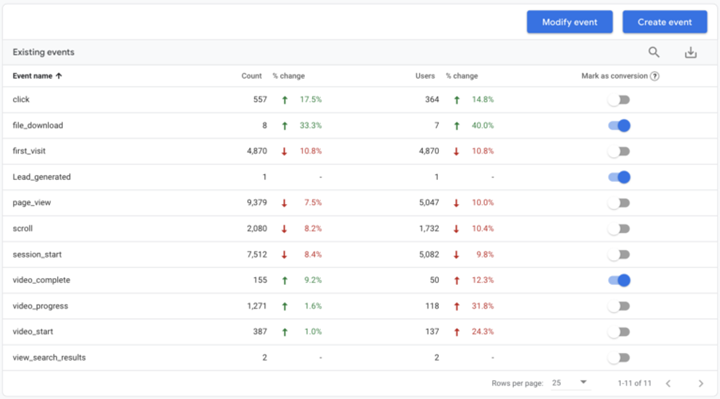
In Summary
The Google Universal Analytics we have collectively relied on since 2005 is being replaced by Google Analytics 4 on July 1st 2023. We have looked at some GA4 basics in this article to help you better understand this new tool, some of its benefits and its challenges. MediaOne has a dedicated staff of GA4 experts to make sure our Marketing Partners are fully prepared to take advantage of this new technology.
https://blog.littledata.io/2022/03/25/rise-of-ga4-google-sunsetting-ua/
https://support.google.com/analytics/answer/11091422
https://support.google.com/analytics/answer/9322688
https://www.searchenginejournal.com/ga4-starter-tips/443767/